Understanding Absolute References in WPS Spreadsheet
In the world of spreadsheet software, WPS is a powerful tool that allows users to manage, analyze, and visualize data effectively. One of the fundamental concepts in spreadsheet design is the use of absolute references. This article delves into what absolute references are, how they work in WPS, and why they are crucial for accurate data manipulation.

What Are Absolute References?
An absolute reference in a spreadsheet is a cell reference that locks its row and column position, ensuring that it always points to the same cell, regardless of where the formula is copied or moved. This is particularly useful when you want a formula to use a constant value from a specific cell, such as a base rate or a fixed cost, in different parts of your worksheet.
In WPS, an absolute reference is denoted by adding dollar signs ($) before the column and row labels in the cell reference. For example, $A$1 refers to the cell at the intersection of column A and row 1.
How to Use Absolute References in WPS
To create an absolute reference in WPS, follow these simple steps:
- Enter the Formula: Start by entering your formula in the cell where you want the result to appear.
- Select the Cell for the Reference: Click on the cell that contains the value you want to reference absolutely.
- Lock the Reference: Add dollar signs ($) before the column and row labels of the cell reference. For instance, if you want to reference cell A1 absolutely, type
$A$1in the formula.
Here’s an example: If you have a formula in cell B2 that calculates a discount rate by multiplying the list price in cell A2 by a discount factor in cell C1, you would use an absolute reference to ensure that the discount factor remains constant even when the formula is copied to other cells. The formula would look like this: =A2*C$1.
Why Use Absolute References?
Absolute references are essential for maintaining data integrity and consistency in your spreadsheets. They prevent accidental changes to critical values when formulas are copied or moved. This is especially beneficial in large datasets or complex calculations where multiple formulas reference the same cells.
Conclusion
Understanding and utilizing absolute references in WPS can significantly enhance your spreadsheet skills. By locking specific cell references, you ensure that your formulas remain accurate and that your data remains consistent. Whether you are performing simple calculations or complex financial analyses, mastering the use of absolute references will help you streamline your workflow and improve the reliability of your spreadsheets.



暂无评论
发表评论